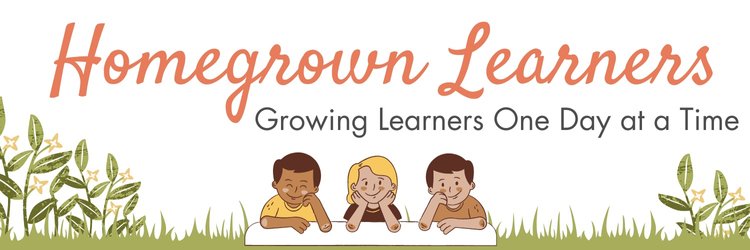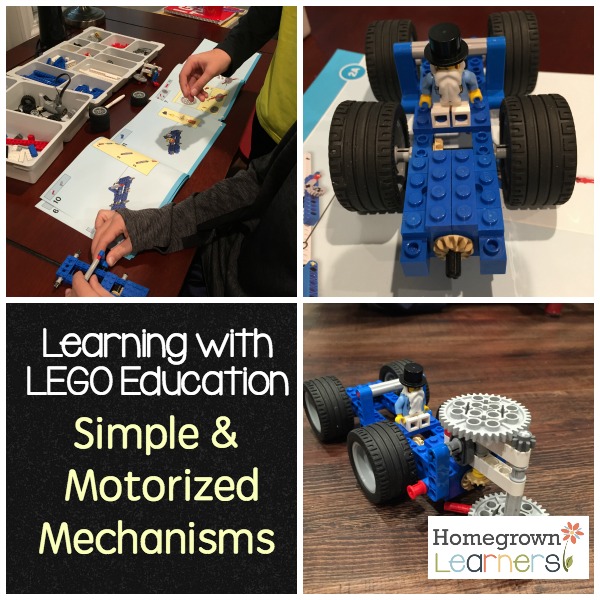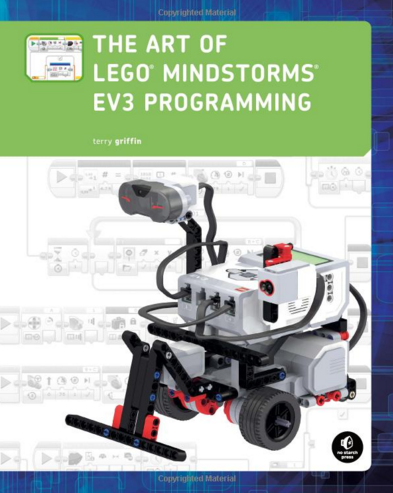We've done so much with LEGOS in our homeschool.
I've taught a 10 week LEGO class at our co-op - which was a TON of fun.
As my guy is getting older (he's 11 now), it's time to think about more advanced LEGO building and robotics.
This year, in an effort to be more intentional about our time, I started a LEGO club for my son and four of his friends. We also have a teen helper who happens to love LEGOS, too.
Our goals are to nurture supportive relationships for the boys, learn about simple machines and robotics, and have FUN!
People who follow my Instagram feed have been seeing our LEGO Club pictures and ask how to start one.... so, here's what I did and the materials we are using.
Stick around, because I want to show you exactly what our LEGO Club looks like.
(But if you just can't wait, download your FREE LEGO Club Resources list by clicking HERE.)
Starting a LEGO Club
This part was easy! We found a few other LEGO lovers and invited them to come to our house once every other week for 90 minutes of LEGO learning and fun.
*I am keeping the number very small at first (5 boys and 1 teen helper) so we can form relationships and learn to work as a team.
Our teen helper, Evan, is KEY to this group. He is a young man I've known for many years, and he loves LEGOS! He is also very good with younger children and has that inquisitive mind most LEGO lovers possess. Honestly, I don't know much about LEGO building techniques, but Evan does!
A lot of people are asking me if this is a First Lego League team or a robotics club and I am quick to say NO. I always like to set the bar low when I first attempt something like this... and we can always aim for bigger things later.
If I've learned anything in my years of homeschooling it is that LESS IS MORE -- SIMPLE IS BETTER.
Fun Opening Activities for a LEGO Club
We always begin each club time with a fun activity. This takes approximately 15-30 minutes, depending on how much fun we're having.
Most recently we did the PAPER BAG CHALLENGE. I put a base plate and two large handfuls of basic LEGO bricks (with some other fun parts from my son's collection) into a brown paper grocery bag (I made one bag for each of the boys in the class). Then, I had the boys build in the bag WITHOUT looking inside of it. It's a blind build, and it's a lot of fun!
To up the fun factor you can set a time for five minutes and see what they can build without looking.
If you have more time, switch bags, and do the paper bag challenge again.
Another fun opening activity is a SPEED BUILD. I keep a huge basket of random LEGO bricks and let the boys take three handfuls and a base plate. Then, set a timer for 10 minutes and see what they can create. Speed builds can be done individually or with a partner.
After the timer goes off, allow each child to speak to the club about what they have created. This is a great way to work on presentation and organization skills!
We will also use the create your LEGO minifigure printable as an opening activity for our club.
Also, never underestimate the fun children can have just building with LEGO bricks. For our next meeting I will just allow the boys to create something TOGETHER for the first 15 minutes of club time.
LEGO Club Lesson Ideas
Because we want to be intentional with our time as homeschoolers, it is important that there is a "curriculum" for our club.
I love all of the LEGO® Education products, and use those as our curriculum.
(These products are worth the price. I consider them an investment in our homeschool.)
We worked our way through some of the lessons in the Simple Machines set. We learned about gears and ratios and levers.
The curriculum has step by step building instructions, and also extension activities, key vocabulary words, and student worksheets. It's very well done.
I send the set and teacher's guide home with our helper, Evan, and he decides on the lesson for the following club meeting.
We have recently started working our way through the Introduction to Simple and Powered Machines curriculum.
Here you'll see a street sweeper the boys made - learning more about gear ratios and velocity.
(By the way, the Uncle Sam minifig riding in the street sweeper is our club mascot!)
* We will also be working towards using the LEGO® Education Mindstorms set... but it's important to get our boys familiar with LEGO building techniques and more advanced instructions first.
Closing LEGO Club Activities
BINGO is by far the favorite closing activity for LEGO club.
I use this free printable LEGO BINGO game and you would think it's Christmas when we play!
The boys love to use the little animals from the LEGO® Education Story Starter set as their BINGO markers!
And, of course we always have a snack at the end. The parents take turns providing snack for our group.
To top it all off, when it's a nice day the boys run and play in our yard when club time is over. This gives the moms a chance to chat and the kids a chance to just be KIDS.
(I really love homeschooling.)
I hope this has been helpful to you!
My encouragement to you is just START THE CLUB. Don't put off doing something your children will LOVE and LEARN FROM. Starting a LEGO Club will be such fun for everyone involved!
Download your FREE LEGO Club Resources list here!